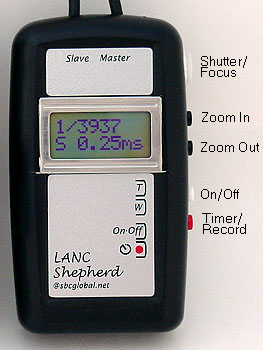
Compatibility: Requires LANC Shepherd firmware v4.5 (and above) or LANC Shepherd Pro firmware v5.5 (and above). Firmware version is displayed briefly on the LANC Shepherd and LANC Shepherd Pro LCD display during power up. This technique can be used with digital still cameras and video cameras.
1. Using the power up button on the master camera, power up the cameras several times, taking note of the resulting sync on the LANC Shepherd ("M" or "S" and msec values). Make sure the cameras have enough time to power down completely between power-up sync measurements. The white button on the LANC Shepherd can be used to power down the cameras.
2. The proper offset value can be approximated using the sync measurements noted with a zero offset above.
If the sync measurement shows “M”, the master camera lags, and the slave camera offset entered is simply the displayed sync value.
If the sync measurement shows “S”, the slave camera lags, and the slave camera power up needs to be pushed to the start of the next master frame. The offset to enter is the frame length minus the sync measurement. Frame length on digital still cameras and video cameras depends on the video output mode of the cameras (usually NTSC or PAL) chosen in the set up mode of the cameras. NTSC frame length is 1/29.9 sec or 33.3msec, and PAL frame length is 1/25sec or 40msec. For example, if the offset power up sync measurement is 9.23ms (my V1 cameras) and the frame length is NTSC 1/29.9 sec (1/29.9sec * 1sec/1000msec = 33.3msec), the offset would be 33.3 msec – 9.23 msec = 24.1msec.
3. Then to adjust the power up offset, with the cameras on so the LANC Shepherd is on, hold the focus lock button down half way and press the zoom out button. While continuing to hold the focus lock, use the zoom in or zoom out button to adjust the power up offset. Finally release the focus lock button to save the offset to non-volatile memory.
4. Once the offset is entered, power up the cameras thereafter using the power button on the master camera for the offset power up technique, and power down the cameras using the white button on the LANC Shepherd. A regular power up with the LANC Shepherd white button can still be used if for some reason needed.
5. Once the offset is about right, see how it goes and make small adjustments to the offset as needed. If “S” is consistently displayed, you can decrease the offset since the slave camera is lagging. If “M” is consistently displayed, you can increase the offset since the master camera is lagging. I like to set the cameras so that the sync is a little "up stream", allowing the sync to drift down and through zero while I am using the cameras.
Best Regards,
Rob Crockett
Copyright © 2010. All Rights Reserved.
LANC Shepherd User Manual Home
LANC Shepherd Home
Digital Stereo Photography Home